Editor's review
No matter how hard we try to keep our PCs in order and our system clean, the latter gets 'dirty' with temporary and program log files. What's the reason? Installed and uninstalled software (remember how many games you or your children installed and deleted in the last half a year), incessant Internet surfing (with 'never delete browser history' option on), etc. all make your system unstable and your available hard disk space - scarce. What to do? Use WinCleaner.
WinCleaner is a compact tool that lets you delete temporary and other trash files from your computer without any danger to your system. It allows you to choose among half a dozen preset combinations of what to delete and what to leave unmoved, and lets you create your own custom settings. There's also an option of cleaning browser cache and history not only for Internet Explorer, but for Netscape 4.x, 6.x and Opera.
The program shows and saves the deleted files log after cleaning up your system. If you work under an NT/2000 system and have administrator rights, you can clean up files for all users. The program can start automatically at specified periods of time or before Windows shutdown. Try this tool today and see that for yourself.
WinCleaner is a compact tool that lets you delete temporary and other trash files from your computer without any danger to your system. It allows you to choose among half a dozen preset combinations of what to delete and what to leave unmoved, and lets you create your own custom settings. There's also an option of cleaning browser cache and history not only for Internet Explorer, but for Netscape 4.x, 6.x and Opera.
The program shows and saves the deleted files log after cleaning up your system. If you work under an NT/2000 system and have administrator rights, you can clean up files for all users. The program can start automatically at specified periods of time or before Windows shutdown. Try this tool today and see that for yourself.


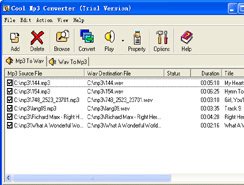
User comments